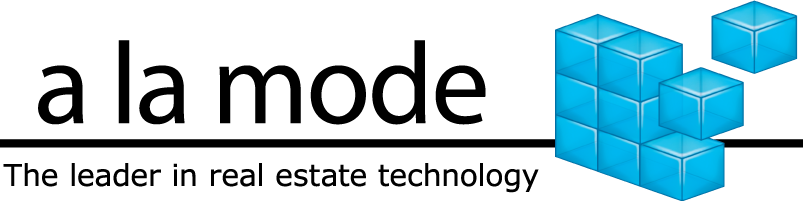Bing Maps Compatibility Checker
What's this for?
Microsoft recently announced they'll no longer support Bing Maps in any version of Internet Explorer except the latest version, Internet Explorer 11. This page lets you know which version of Internet Explorer you're running and whether or not your current operating system supports installing Internet Explorer 11.
What do I do?
Review the results below. You'll receive a green thumbs up if you're running a modern version of Windows and Internet Explorer 11 is installed. If the version of Windows or the version of Internet Explorer installed on your machine isn't compatible, you'll receive a red thumbs down and additional instructions are displayed below the results.
 | This compatibility check must be ran from within Internet Explorer on a computer running Windows. |
 | This compatibility check must be ran from within Internet Explorer. |
 | Your operating system is not compatible.Your operating system doesn't meet the system requirements for installing Internet Explorer 11. Upgrade to a modern version of Windows to avoid any interruptions in your service. Click here for more information as well as instructions on backing up your data and moving it to a modern version of Windows. |
 | Your operating system is not compatible.Your operating system doesn’t meet the system requirements for installing Internet Explorer 11. Click here for instructions from Microsoft on upgrading to Windows 8.1. When you upgrade to Windows 8.1, Internet Explorer 11 is included with the upgrade. |
 | Your operating system may not be compatible.It looks like you’re running Windows 7, but we’re not sure if you’ve installed Service Pack 1 (SP1). SP1 is required in order to install Internet Explorer 11 on a Windows 7 machine. To check if you have SP1 installed, on your keyboard, press the Windows Key and the Pause/Break key to view your system details:
If Service Pack 1 is listed below the Windows edition, click here to download and install Internet Explorer 11.
If you don’t see Service Pack 1 listed, you’ll need to install that first. Simply run your Windows updates to install it, or click here for instructions from Microsoft. Once Service Pack 1 is installed, click here to download and install Internet Explorer 11.
|
 | Your operating system is compatible and Internet Explorer 11 is already installed on your computer. There's nothing else you need to do. Your computer won't be affected by the changes being made to Bing Maps. |