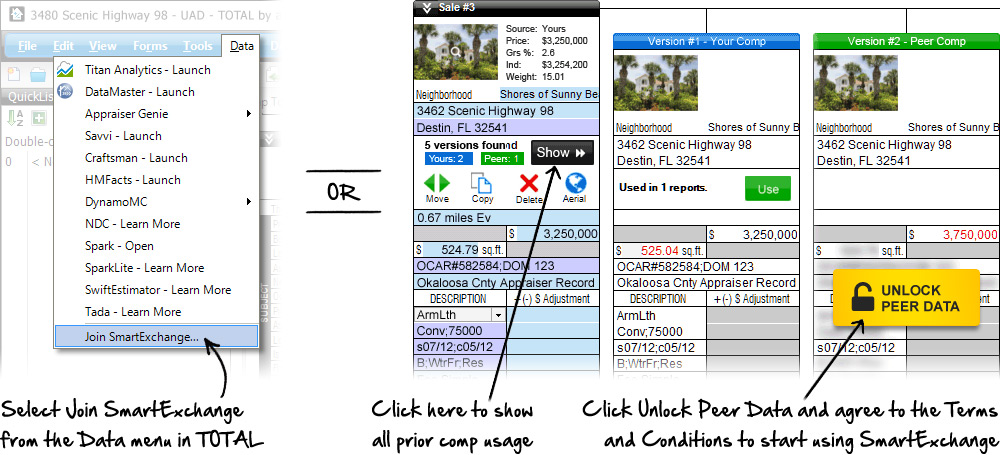It’s time to level the playing field
For years, everyone else in the industry has had access to appraisal data except appraisers. They’ve used it to make review checklists and second-guess your entries. Not anymore.
SmartExchange is a nationwide appraisal network that puts property data back in your control by giving you immediate access to pure, UAD formatted appraisal data. This level of data is unprecedented and is unlike anything you've been able to gather from MLS systems, public records, and other sources. It's going to improve the quality and consistency of your appraisal reports.
I was skeptical when I first heard of this, but I now use it on every report. It's nice to be able to see how other appraisers rate properties. For instance, one comp had one appraiser noting a busy street, but others had nothing about a busy street. The Comp was set back from the road and did not warrant an adjustment, but it prompted me to at least comment on why I did not adjust or rate it as a busy street.”
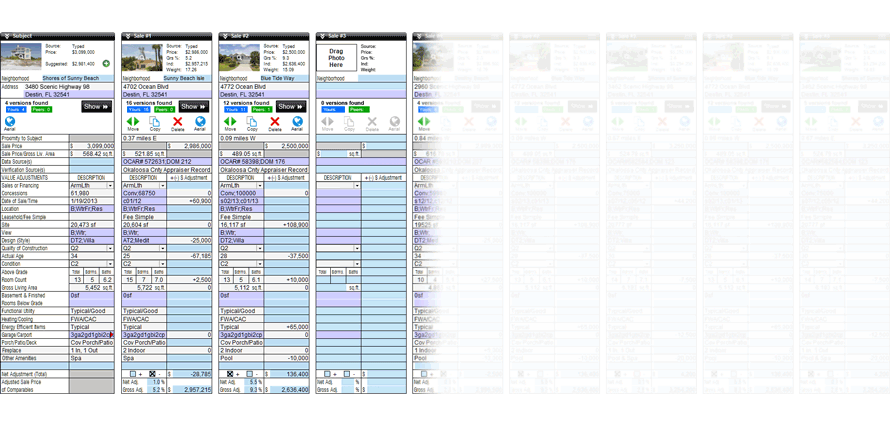
Remarkably powerful, yet simple to use: the magic of automatic peer data
SmartExchange lightens the load on any one appraiser by crowdsourcing the data entry of comparable properties. The best way to describe it is “typing magic”. Member appraisers share the comparable property data from their reports and gain access to other appraisers' data which saves hours of typing each week.
If there’s more than one example of that comp from multiple appraisers, you can see them all and choose the one you like by just clicking the Use button to push all the data at once. Or use F2 in an individual field to pick and choose the bits and pieces you want. Or, don’t use any at all. It’s your choice.
Powerful data for better analysis
Gain insight into how a property has been treated in the past by connecting with other appraisers for seamless, instant sharing of comparable property data.
Save time on every report
Type an address in the grid exactly like you do now, and instantly have the rest of the grid filled out for that comp. There’s no delay, no tweaking, and every row is there.
Share, reference, and reuse property data instantly
SmartExchange gives you access to the gold standard in property data that only appraisers can provide. It’s going to change the way you work.
Compliant data sharing
None of the comps-only data is assignment specific, nor is it client confidential. So, USPAP confidentiality isn’t even in play here. View the ASB's Sharing Comparable Data with Peers Q&A for more information.
No setup required
Built right inside the Side-by-Side PowerView, SmartExchange is easy to learn and fits within your current workflow. No clunky MLS importing. No data re-entry.
“SmartExchange is going to be a huge help in fending off questions from reviewers and underwriters. Just seeing what others said and being able to preemptively address them in comments is a tremendous benefit.”
SmartExchange is waiting for you!
Simply open TOTAL, click the data tab, and click Join SmartExchange. Or, you can join straight from the Side-by-Side PowerView. Once you agree to the Terms and Conditions, you'll be able to start using SmartExchange right away.